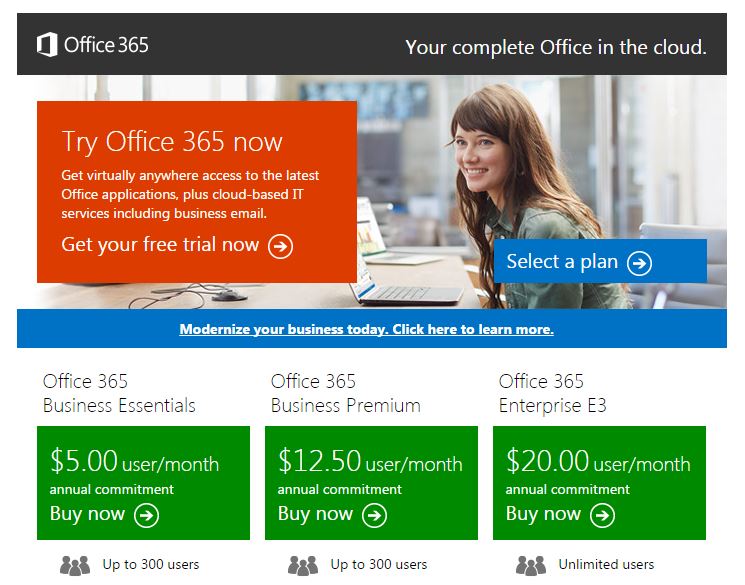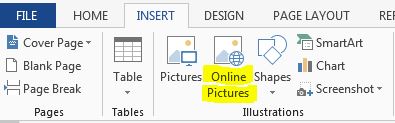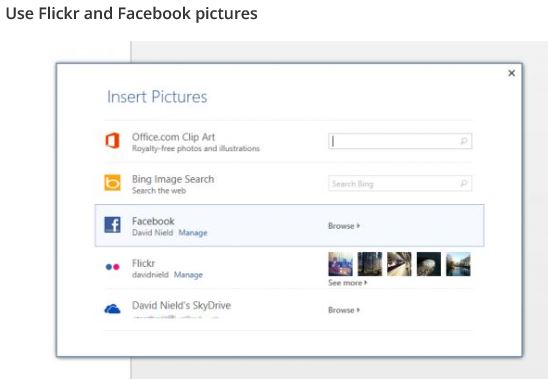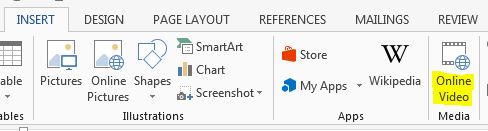Facebook, Flicker and Bing Image Search Linked to MS Office. How cool is that!
- Office 365 Access Anywhere
Most fans of Office 2013 know that they can subscribe to Office 365 and access the outstanding productivity applications from Microsoft anywhere online. Everybody knows that. But did you know that anywhere includes any device?
By using your Microsoft ID you can stream copies of your Office apps to other PCs (Windows 7 or Windows 8) and Macs. You simply log into the Office website to use Office on Demand. (Qualified phones and tablets also).
BTW – if you are interested in subscribing as a business, check out our web-page for details. If you’d like to subscribe as an individual, go here. Personal subscription at $69.99 for 12 months includes 5 of your devices (PC or Mac, tablet or phone) and is discounted from $83.99.
- Use Flickr and Facebook pictures in your Office Word & PowerPoint Apps.
Connect social media accounts to drop in pictures from the newly revamped Flickr or Facebook, Bing Image Search, or Personal One Drive. Go to the Insert tab to connect your account through the Online Pictures option.
In the dialogue box choose which options you would like to connect to.
The connection is made when you are directed to the source (e.g., Facebook) and sign in. Once you have established the connection, you can simply open the menu item (Online Pictures) and select the source, and then choose the picture you need for the document.
- Load in online video clips from YouTube and elsewhere using the new Online Video button under the Insert tab.
Some of your best Facebook ideas are videos. You will be able to see the video under the Online Pictures option, but not embed as a video. To do this go to the Insert tab and look for the Online Video option (as indicated).
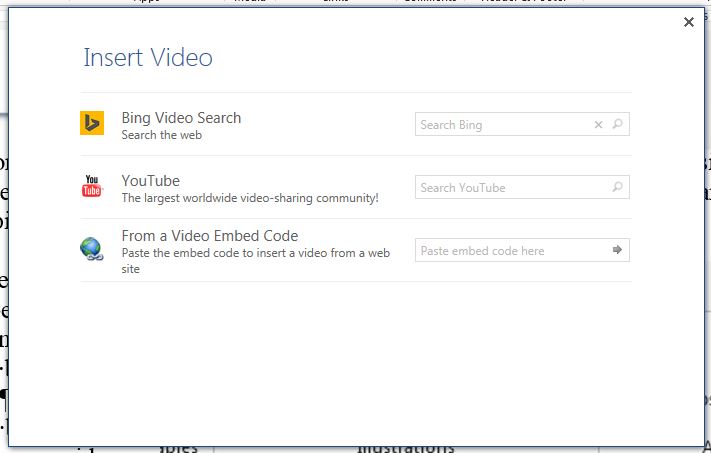
Three excellent Links to Synch Office with the rest of the World Wide Web! With a picture worth 1000 words, you’ll save a lot of time trying to explain what you mean by just picturing it.