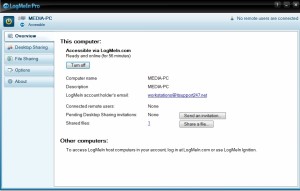There’s always that moment when you would like someone – the guy down the hall or a vendor remote – to see what you are trying to describe on your monitor. While LogMeIn (LMI) is commonly a great rescue solution provided by Alliant Technology Group, it also provides the ability to invite someone remote to your office to see and experience what you have on-screen. To share your desktop. All Alliant Advantage Customers – at any level – have access to this LMI tool, but may not realize the time saving benefits that are available. Check out this free but amazing tool in our feature article. If the software is not installed on your machine, give us a call!
1. Desktop Sharing
a. When you share your desktop with someone, they are able to watch as you work with a document or a program, and, when connected by phone, discuss what’s on-screen.
- Demonstrate how to use a new software program.
- Demonstrate how to use a software tool you’ve just discovered.
- Work through the wording of a mutual document.
- Look together for a file
- Show problems having with software vendor
- Show problems having with another employee in another office
- Error messages and unexpected responses can be demonstrated!
b. Of course, you can reverse this by having the person you invite take control to show you the various elements from the “how to” to the solution discovering.
2. File Sharing
a. Files too large for regular email can be uploaded for sharing – not only that email too large for your own email server, but the recipient’s limitation in receiving can be avoided.
b. Files to be shared with a group of people can be uploaded and the link sent to the group.
c. Files to be repeatedly shared can be uploaded and stay in your online library with a link (renewing the link every 3 months)
d. More professional look to sending a file link – more straight forward than FTP.
Procedure Steps – follow the steps outlined in the White Paper to take advantage of either Desktop sharing or File sharing.